Our content is funded in part by commercial partnerships, at no extra cost to you and without impact to our editorial impartiality. Click to Learn More
ClickUp is a highly customizable, cloud-based project management tool. In fact, it's the best overall project management software we've tested, scoring 4.8/5 in our expert analysis. ClickUp offers a feature-rich free plan that has no user limit; Gantt, Kanban, and spreadsheet views; 24/7 support on all tiers; and an online whiteboard for collaborating.
ClickUp scores 4.9/5 for task management (1st), 5/5 for data display options (1st), and 4/5 for collaboration features (1st), beating the likes of Trello and Wrike in these categories. Admittedly, Asana offers better automations, and ClickUp doesn't offer message boards like Teamwork does, but ClickUp's Unlimited plan is very easy to use and nearly half the price and better value than our test runner-up monday.com's Basic plan. All in all, you'll get a lot of bang for your buck.
Read the rest of this ClickUp review for more detail on all the provider's features, functions, and how the provider compares to its fiercest rivals.
What is ClickUp?
ClickUp is a cloud-based project management tool that serves as a centralized location for planning projects, managing tasks, and communicating with teammates. It can also be used to visualize project data, and get a better grasp of how your project is progressing, as well as where your resources are allocated.
ClickUp can be molded to the needs of pretty much any business thanks to the customizable elements of its platform. Its automation builder can be used to streamline workflows, reduce errors and save time, while collaboration features like a document editor and online whiteboard will save your team from having to switch between a bunch of different apps, all serving different purposes.
ClickUp Vs Top Competitors
ClickUp is the best project management system on the market, according to our research, but there are plenty of alternatives for businesses with specific needs. Below are some top-line takeaways from our research, and after that, there's a quick rundown of ClickUp's closest competitors that also offer project management software:
| Price From All prices listed as per user, per month (billed annually) | Free Version | Verdict | |||||||
|---|---|---|---|---|---|---|---|---|---|
| Best for Task Management and Collaboration | Best Overall | Best for Spreadsheet fans | |||||||
| ClickUp | monday.com | Smartsheet | Wrike | Teamwork | Zoho Projects | Trello | Basecamp | Jira | Asana |
|
| $10.99/user/month | ||||||||
| | | | | | | | | | |
| Powerful, feature-rich software suitable for teams of all sizes, with an impressive free tier for individuals, and a great value plans for teams. | Incredibly easy to use, great for small businesses and our top-performing providers on test – and there's a generous free trial period. | A great tool for spreadsheet-natives, which can take your Excel-based task planning to the next level, and there's a free plan, too. | A very capable yet pricey service with a huge number of useful integrations, plus a free tier option to try. | A great user experience all round, with an easy-to-use automation builder and great budget tracking capabilities. | A solid project management solution with an attractive free tier for small teams and a very affordable premium plan. | A fairly-priced, stripped-down option best for small teams who need a central location for basic task management. | A very basic, relatively limited software that's a lot simpler than its competitors. | A great value piece of software that's ideal for tech, software development and engineering teams. | A simple task-list-based project management platform with an acceptable free tier. |
Smartsheet is the most usable project management software we've tested, largely due to the spreadsheet default view which makes the transition from programs like Excel slightly easier. ClickUp has better task management features (4.9/5) and better collaboration options, however.
Asana doesn't have quite the extensive feature set that ClickUp does, but it does have a better automation builder than ClickUp or any other provider we tested. Asana's automation builder is called ‘Rules', and all the available actions and triggers for creating automations are visible, so minimal menu-diving is required to build automation. ClickUp had much better collaboration options than Asana though, scoring 4/5 to Asana's 3.3/5.
Compared to monday.com's pricing plans, ClickUp's are better value. monday.com is more popular with users, however, who rate it 4.5/5 for user experience, compared to ClickUp's customers who give an average rating of 4.3/5.
We find Zoho Projects to be the best value provider overall, however, with a 4.7/5 pricing score and a first-paid plan priced at just $4 per user, per month. Elsewhere, we rated Favro the best for customer support thanks to a live chat function and onboarding assistance for small teams. It is the only provider to achieve a higher help and support score than ClickUp.
Remember, the best tactic for choosing the right tool for your needs is to reflect and assess your priorities and then compare project management software on that basis.
ClickUp Review: Pros and Cons
If you don't have time to view our ClickUp review and user testing results in full, here's a quick summary of the provider's pros and cons – many of which surfaced when we tried to set up a mock project with ClickUp. Remember, you can currently get 15% off a ClickUp subscription with the code TECHCO15.

Pros
- Genuinely impressive free plan
- 15+ ways to view project progress and data
- Useful "Chat" view for collaboration
- Team view for organizing tasks by team member
- Cheaper than monday.com & Wrike
- Agile project management features
- Vast number of features, even on cheap plans
Cons
- Customizability can be overwhelming to new users
- Not great at compiling project feedback
- Comparatively Clunky automation builder
- Slow to load on our tests
- Fewer integrations than competitors
ClickUp Review: Key Features
ClickUp's key features include task management options like Gantt Charts and a Kanban board which will let you view your project's progress, a custom automation builder to streamline workflows, as well as an online whiteboard and team messenger for collaborating.
| Key Features | |||
|---|---|---|---|
| BEST FOR SOLO USERS | BEST FOR SMALL TEAMS | BEST FOR MID-SIZE TEAMS | BEST FOR LARGE BUSINESSES |
| Free | Unlimited | ClickUp Business | ClickUp Enterprise |
|
|
|
|
ClickUp's tools for managing tasks
Compared to other project management software, ClickUp has a large range of tools for both managing and viewing tasks.
These include a function that can be used as an issue log, a time tracker, milestones, task dependencies, and custom fields. ClickUp also has a sub-tasking feature, which is useful for occasions when issues arise as a sub-task can be added to the task where the issue arose.

There are over 15 ways to view your team's tasks in ClickUp, including a List, Box, and Timeline view as well as the more traditional Gantt Chart (pictured below) and a Kanban board view.

Gantt Charts in ClickUp
Image: Tech.co testing
Automating workflows in ClickUp
In terms of workflow adjustment, custom, and pre-built automation (pictured below) is available on all ClickUp plans – although there's a limit of 100 actions per month on the free plan, and 1,000 on the Unlimited plan.
However, it's not the easiest automation builder we tested (that was Asana), and it “proves difficult to use when setting up example workflows,” James reports.

Automations in ClickUp
Image: Tech.co testing
Displaying project data with ClickUp
On all of ClickUp's plans, you'll have the ability to use preset charts and widgets to display data from your project like a pro.
From the Business plan, upward, you can create custom charts and generate custom widgets, too. In addition, the dashboard for displaying data, which is limited to 100 uses on the free plan, can be used as much as you want.
Although the dashboard is effective, it isn't perfect. “The only issue with their chart creator is that you cannot pull data from custom fields. Therefore, no information regarding budgets could be presented,” James explains.
However, you can add burndown charts,which are useful for Agile teams working on projects that demand continuous development.

Automations in ClickUp
Image: Tech.co testing
Collaborating with teammates within ClickUp
A couple of years ago, if you'd asked us to pick a weak spot for ClickUp, it would have been collaboration. But on our most recent testing round, it achieved an improve 4/5 for collaboration. ClickUp is one of the few providers with an online whiteboard for brainstorming ideas, and it also has a team messenger and a document editing feature on ever plan.
This was the joint-best score out of the 14 providers we tested, so it's not like ClickUp is severely lacking in this area. Teamwork was the other provider that scores 4/5, thanks to a useful project message board.
ClickUp has an instant messenger, calendar, a task comment function (pictured below), and a recently-added online whiteboard.
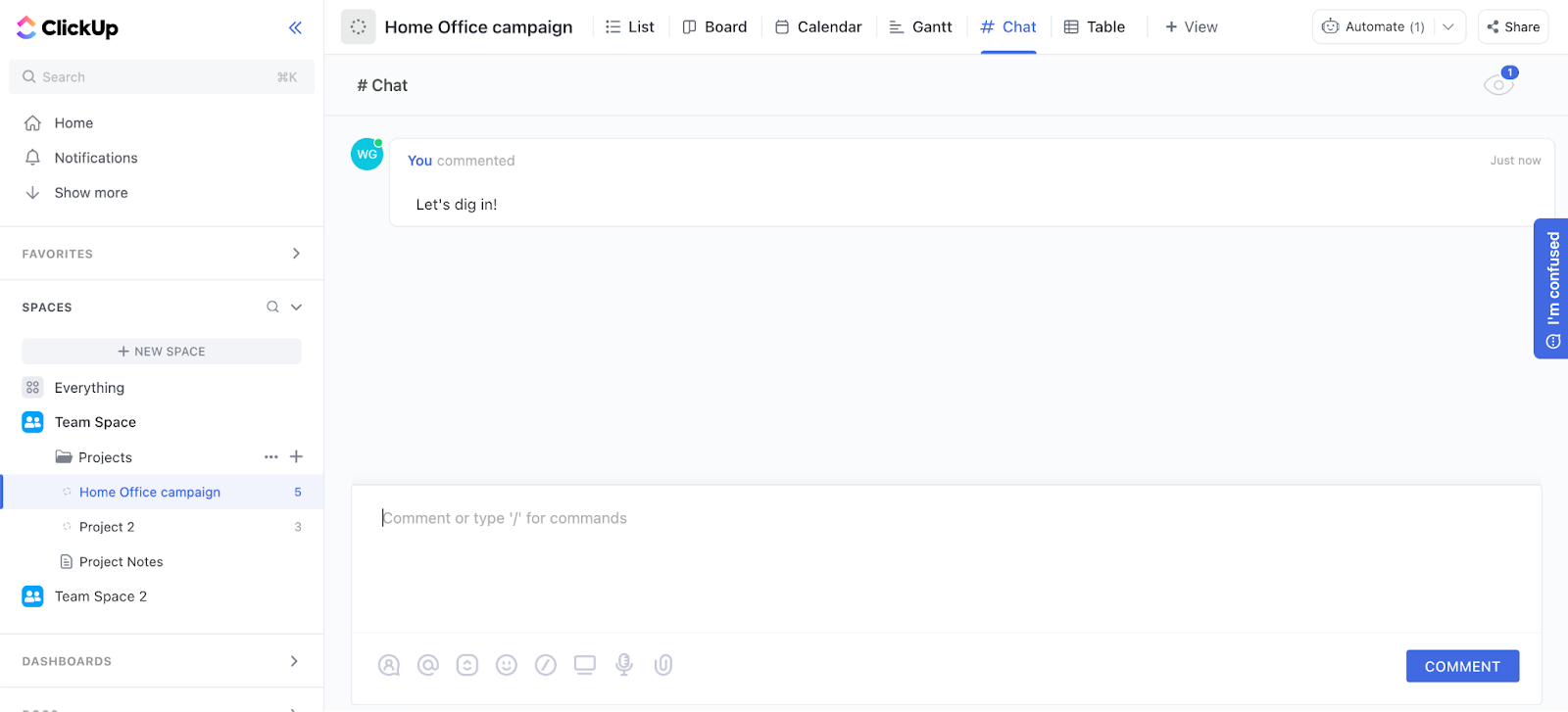
Team Chat in ClickUp
Image: Tech.co testing
ClickUp 3.0: what's included in Clickup's new software?
Since February 2023, ClickUp has been slowly releasing ClickUp 3.0 features to users. Included in ClickUp 3.0 is a “Universal Search” tool, which you can use to search for files not only stored in ClickUp, but also any app or drive that you've integrated into the project management software tool.
Other useful features being added include custom task types, an inbox to collate all of your inter-app communications, custom keyboard shortcuts, new automation types, and increased customization around agile features (e.g. sprint design). ClickUp will also provide users with “Hubs” which it describes as “convenient location[s] to find and access all of your files.”
ClickUp has also announced that it's adding a new AI assistant to its software, something monday.com also has in the pipeline. You can join the waitlist to try the new tech by signing up for ClickUp's free plan.
The provider is still updating the more fundamental elements of its software, however, and is releasing new templates all the time. In July 2023, ClickUp released four new helpful templates. Now, there's a template oriented towards teams running people operations, one for onboarding new users, a template for collecting and organizing employee engagement survey data, and one for creating employee handbooks.
Another exciting, recent change is the makeover ClickUp has given its data dashboards. Now, you won't have to flick between your task lists and dashboard nearly as much because you can click on specific sections of charts, graphs, and widgets and extract granular information about the data they're displaying.
ClickUp Review: Test Results
We've tested all the leading project management software providers with hands-on tasks, to see how they fare setting up a mock project with a budget and resources, monitoring the progress of tasks in that project, and seeing the project to completion (including the post-project feedback stage).
Ease of use (4/5)
We found that ClickUp is easy to set up, with a customizable task list. The vertical bookmark bar at the top of your project makes it easy to access different tools, although the automation builder took a bit more time to get used to than some competitors.
“Setting up a project in ClickUp is a quick and easy process,” says James, who heads up project management software testing at Tech.co. It is less complicated than setting up with Jira, which James describes as a “steep learning curve.”
“Upon opening a project, users are straightaway provided with a task list that can be customized with different columns,” he continues. “This enables users to input all the details they need without going through multiple menus or needing to navigate the platform.”
Overall, though, ClickUp's setup justifies its 4/5 usability score, and choosing a simple-to-use application like ClickUp will make your life easier.
Features (4.5/5)
ClickUp has a Gantt Chart and Kanban Board (pictured below); additional tasks management tools, such as sub-tasks, task dependencies, an automation builder, and custom project templates. Displaying project data is easy with custom charts, as is collaborating with a team instant messenger.
ClickUp scores 4.5/5 for features overall, with a market-best 4.9/5 for task management. You'll get all the basic tools you need for managing tasks, like Gantt charts, a Kanban board, and task dependencies, on ClickUp's cheapest plan, but there are also more advanced tools like a custom field creator, which monday.com only offers on its most expensive plan.
As well as this, ClickUp secured a 4.3/5 score in our testing for workflow creation, in part thanks to pre-built and custom automations being available on all plans, and a full 5/5 for data visualization due to its strong range of customizable charts and widgets. It even has a form builder (pictured below) for compiling post-project feedback – although Smartsheet's was slightly easier to get to grips with.

Form builder in ClickUp
Image: Tech.co testing
See how all the leading project management tools' features compare based on our tests here.
Customer support (3.8/5)
ClickUp's customer support options include 24/7 live support, live chat, and email – so all of the essentials are covered. There's also onboarding support on the Enterprise plan, but there's no community forum or onboarding assistance for smaller teams, which Favro offers.
Like Smarthseet, ClickUp provides a “University” portal within which customers can take courses and attend live training to ensure they're getting the most out of the software. There are even specific courses geared towards marketing teams, software teams, and guests who only have temporary access.
ClickTips is part of ClickUp University, and it's a really useful resource if you just have a small issue, or you'd like one, isolated aspect of the software explained to you clearly and comprehensively. It's effectively a bank of short, straightforward tutorials that cover topics like “How to manage automations”, “Google Calendar integration” and “customizing your calendar view”. With so many learning resources available, it's actually quite hard to become truly stuck when using ClickUp.
Value for money (4.4/5)
ClickUp has a better feature set than competitors like monday.com, but it also offers less expensive plans, making it remarkably good value for what you pay. We found that the free plan, for example, has virtually everything you need to manage a project for a small team.
ClickUp is different from a lot of its competitors because it keeps very few features locked away on its expensive plans. On ClickUp's free plan, for example, there's no user limit, document editing functionalities, and time-tracking – and you can use all of the provider's views, such as the classic “Board” view:

Board View in ClickUp
Image: Tech.co testing
ClickUp offers custom and pre-built automation for streamlining the mundane parts of your day, plus collaboration tools on all of its plans, something which most other providers don't offer. There are also data dashboards and custom charts and widgets for displaying project data, as we discussed earlier on in this ClickUp review.
Somehow, ClickUp manages to offer more features than monday.com, Smartsheet, and Wrike's plans with more affordable plans. However, if pricing really is your top priority, we'd highly recommend looking at Zoho Projects – it offers the cheapest paid plan out of the 14 providers we've tested.
The Zoho Projects Premium plan is available for just $4 per user, per month yet still managed a 4.8/5 score for task management, thanks to features like an issue log which ClickUp, monday.com, and others do not provide – so it really is a steal.
ClickUp Plans Reviewed
Objectively, ClickUp is a great project management program – but which plan is right for your business will depend on your business's needs. Here's a quick rundown of all the plans ClickUp has on offer – but if you'd like more information, visit our breakdown of ClickUp pricing.
| Price (annually) The amount you'll pay per month, when billed annually | Users | Projects/Boards | Storage | Number of automations | ||
|---|---|---|---|---|---|---|
| TRY FOR FREE | BEST FOR SMALL TEAMS | |||||
| Free | Unlimited | ClickUp Business | ClickUp Enterprise | |||
|
|
| |||||
| Unlimited | Unlimited | Unlimited | Unlimited | |||
| 5 | Unlimited | Unlimited | Unlimited | |||
| 100MB | Unlimited | Unlimited | Unlimited | |||
| 100 automations/month | 1,000 automations/month | 10,000 automations/month | 100,000 automations/month |
Free plan
When it comes to features, ClickUp has the best free plan we tested. 8 out of 14 of the providers we put through their paces had free plans, and on ClickUp's, you get Custom project templates, custom automation, charts and widgets for displaying data, as well as 24/7 live support.
ClickUp's free plan is much better than Wrike's free plan, despite the fact that Wrike's free plan has no user limit too, and they're the only two providers that offer this – Zoho Projects' free plan, for instance, as a 3 person limit. Wrike has no 24/7 live support, no data tools, and no automation. It's ideal for freelancers and solo workers.
Unlimited plan
The Unlimited plan removes limits on Gantt chart, milestones, custom fields, and data dashboard features, and allows you to create unlimited projects. This plan is cheaper than our test runner-up monday.com's Basic plan ($8 per user, per month) and ClickUp is a better value application, offering more features for less money. ClickUp also offers guest access, 24/7 live support, time tracking, unlimited storage, and a team instant messenger – none of which are included in monday.com's Basic plan, making it a better option for small teams.
Read our monday vs ClickUp guide to learn more about how the two providers compare price-wise or check out our monday.com review for more information on the provider's features.
Business plan
ClickUp's Business plan both come in at under $15 per user, per month – but if you compare it to Smartsheet's Business plan, you'll see its far better value and the better option for multiple teams. There's live chat, burndown charts for scrum teams (pictured below), time-tracking, and an online whiteboard, all of which Smartsheet doesn't have.
Enterprise plan
There's also an Enterprise plan with features to suit very large businesses with multiple teams, including unlimited custom roles, a dedicated success manager at ClickUp, and live onboarding training.
How Did We Rate and Review ClickUp?
Here at Tech.co, we conduct data-driven research into all of the services and software that we write about – including in this ClickUp review.
During our market research periods, we scope out the best providers on the market and put them through their paces with rigorous usability tests. In the case of project management, this involved assessing precisely how each software tool fared when it came to setting up a project with a budget and resources, monitoring its progress, and managing the closing stages.
We did this by setting up a mock project within each software program we tested. We analyzed how easy it was to perform tasks like setting up budgets, building useful automations, compiling post-project feedback, and switching between different project views, such as Gantt and Kanban.
We also looked at how easy it was to communicate changes to others working on the same project using collaboration tools, and whether there were enough features to appropriately display some mock project data.
Only once these processes are completed can we write this research-backed ClickUp review and other reviews and comparisons for our readers.
| Ease of Use | Pricing | Customer Support | Functionality | Security | |||||
|---|---|---|---|---|---|---|---|---|---|
| monday.com | Teamwork | Asana | ClickUp | Wrike | Trello | Smartsheet | Jira | Zoho Projects | Basecamp |
| 4.5 | 4.1 | 4.2 | 3.9 | 4.1 | 4.1 | 3.6 | 3.2 | 3.2 | 2.5 |
| 3.9 | 4.4 | 3.7 | 4.4 | 3.7 | 4.1 | 4.2 | 4.8 | 4.6 | 2.8 |
| 4.5 | 3.8 | 4.5 | 3.3 | 4.0 | 5.0 | 4.5 | 3.5 | 2.7 | 2.8 |
| 4.2 | 3.7 | 4.1 | 4.6 | 3.7 | 2.9 | 3.2 | 3.1 | 3.3 | 1.7 |
| 5.0 | 5.0 | 4.4 | 4.3 | 5.0 | 4.4 | 4.4 | 4.2 | 4.8 | 3.3 |
Project Management software testing criteria
For testing project management software like ClickUp, no matter the size of a provider's market share, we devise a fair research framework and set of tests to score each one in key areas. The areas each provider was assessed on include:
- Usability – how easy is the product to use? Is it difficult or easy to set up, and how much assistance is given to the user in the process?
- Features – what features are included in the software, how useful are they, and how do they hold up during a usability test? Task management, workflow creation, data visualization, and collaboration features are all assessed separately.
- Customer support – what customer support options are on offer, and do they function well?
We weigh the factors that businesses have told us are most important to them more heavily in our overall scoring. So, it's more important if a provider is good value than if it offers 24/7 phone support, for example.
ClickUp Review Verdict: ClickUp is Excellent Value for Money
If there's any project management software that's worth purchasing or downloading, it's ClickUp. Of the 14 providers we regularly test, it has the best set of features for managing tasks and workflows, such as custom fields and an automation builder that is available on all plans. What's more, it also has one of the cheapest paid plans on offer, making it the best value for your money.
ClickUp has enough collaboration tools to ensure team communication can stay largely within the app and, with 24/7 live support, you'll get access to help faster than you might receive if you opt for a competitor. We found that even monday.com, a project management giant, has no burndown charts or unlimited storage – which are features available with ClickUp.
Overall, ClickUp is a great choice for small businesses – especially if your staff work remotely, but it also offers enough key features for larger businesses to get a lot of joy out of it, such as advanced security options. It's a complete Work OS, and can provide an effortless efficiency boost for a more reasonable price than many of its rivals.
If you click on, sign up to a service through, or make a purchase through the links on our site, or use our quotes tool to receive custom pricing for your business needs, we may earn a referral fee from the supplier(s) of the technology you’re interested in. This helps Tech.co to provide free information and reviews, and carries no additional cost to you. Most importantly, it doesn’t affect our editorial impartiality. Ratings and rankings on Tech.co cannot be bought. Our reviews are based on objective research analysis. Rare exceptions to this will be marked clearly as a ‘sponsored' table column, or explained by a full advertising disclosure on the page, in place of this one. Click to return to top of page











