Our content is funded in part by commercial partnerships, at no extra cost to you and without impact to our editorial impartiality. Click to Learn More
Our independent research found that the best project management software for 2023 is ClickUp, thanks to its great value for money and rich set of task management features. While ClickUp isn't as customizable as monday.com or easy to use as Smartsheet, its features for project creation and workflow are unbeatable, with Gantt charts, task dependencies, time-tracking, excellent data visualization tools and more.
Our top four picks are:
ClickUp offers the best overall features to help you collaborate, manage workflows and visualize progress
monday.com offers a highly customizable user experience to suit your team's exact needs
Smartsheet will be the smoothest transition, especially if you're upgrading from spreadsheets
Asana has the best automation builder, which is ideal if you're looking for an efficiency boost
To find the best project management software for your business, take a look at our shortlist below, or use skip straight to our free project management comparison tool to view free trials and highlights side by side.
| Price From All prices listed as per user, per month (billed annually) | Best For | Pros | Cons | |||||||
|---|---|---|---|---|---|---|---|---|---|---|
| Best Overall | Highly Customizable | Easiest to use | ||||||||
| ClickUp | monday.com | Smartsheet | Asana | Wrike | Favro | Teamwork | Jira | Zoho Projects | Trello | Celoxis |
| $10.99/user/month | ||||||||||
| Overall “Work OS” | Customization | Ease of use | Automation building + streamlining workflows | Complex task management | Customer support | Collaboration | Digital and tech teams | Value for money | Basic task management | Great user experience |
|
|
|
|
|
|
|
|
|
|
|
|
|
|
|
|
|
|
|
|
|
|
Best Project Management Software Reviewed
We've logged the hours needed to test, research, and review all of the best project management software providers, in detail. We've looked at the interface, infrastructure, standout features, user experience, pricing and plan tiers, and more in order to determine the strengths and weaknesses of each tool.
Here's our full list of the best project management software 2023:
- ClickUp – Best Overall “Work OS”
- monday.com – Best for Customization
- Smartsheet – Best for Ease of Use (and spreadsheet fans)
- Asana – Best Automations
- Wrike – Best for Complex Task Management
- Favro – Best Customer Support
- Teamwork– Best for Collaboration
- Jira – Best for Functional and Tech teams
- Zoho Projects – Great Value
- Trello – Great for Basic Task Management
- Celoxis – Great for Beginners
Below, you can also find:
Expert Tip
If you don't have much of a budget and streamlining aspects of your team's workflow is a priority for you, make sure you pick a provider that includes an automation builder on its cheapest plan/s.

ClickUp – Best Overall Project Management Software
Pricing from: $7 per user, per month
Created in 2016, ClickUp is a relative newcomer to the world of project management, but in that short time, it's become the best project management software solution available. ClickUp sees its platform as being far more than a task management dashboard. The company is leaning into the concept of a “Work OS“, which lets all employees organize their working day around a common central point rather than use multiple apps fulfilling specific, narrower functions.

Pros
- Genuinely impressive free plan
- 15+ ways to view project progress and data
- Useful "Chat" view for collaboration
- Team view for organizing tasks by team member
- Cheaper than monday.com & Wrike
- Agile project management features
- Vast number of features, even on cheap plans
Cons
- Customizability can be overwhelming to new users
- Not great at compiling project feedback
- Comparatively Clunky automation builder
- Slow to load on our tests
- Fewer integrations than competitors
ClickUp's interface's hierarchy starts with teams, and includes spaces, projects, lists, and finally, tasks. This structure functions to keep different projects siloed from each other, reducing confusion while staying flexible enough to work in a range of different contexts.
ClickUp performed well across the board during testing and was our top-rated software tool, finishing with an overall score of 4.8/5. ClickUp excelled when it came to task management (4.9/5), and has everything you need to track the progress of both your projects and the tasks within it. Task dependencies can be used to ensure your project's critical path is preserved, and sub-tasks are a great way of distinguishing between smaller tasks existing within larger ones as your projects get more complex.
ClickUp also scores highly for data visualization (5/5), with options for displaying data included on all plans. Impressively, ClickUp proved capable of handling complex projects whilst remaining one of the easiest-to-use programs (4/5). During testing, the bookmark bar at the top of the page meant all the tools we needed were at our fingertips.

Building custom automations in ClickUp. Image: Tech.co's testing process
ClickUp's automation builder. Image: Tech.co's testing process
ClickUp pricing
All in all, when we tested ClickUp's Paid Plans, it scored particularly highly when it came to task management, customer support, workflow creation, and data visualization – it's an archetypal all-rounder. The provider has an impressive library of communication integrations and also integrates with top CRM Salesforce. While ClickUp's free version isn't perfect, the Unlimited plan is an excellent option for just a few extra dollars.
Unlimited: $7 per user, per month. On the Unlimited Access plan, you get a calendar thrown and you can also build ten times as many automations as the free plan, which is great for any business that wants to sculpt the software to its needs.
Business: $12 per user, per month. This plan has advanced automations, granular time estimates, goal folders, custom reports that you can export, Google single sign-on, and an advanced dashboard that will let you see who's overloaded with work and who isn't. There's also a range of collaboration features like team sharing, and custom role creation, and there's also a priority support option available so you'll be able to jump the queue if you get stuck.
Enterprise: Custom pricing. The only real aspect of note in the Enterprise plan is ClickUp's onboarding assistance – which bigger companies that have lots of team members working on projects would benefit from.
Read our full ClickUp Pricing Guide for more information.
| Price (annually) The amount you'll pay per month, when billed annually | Price (monthly) The amount you'll pay per month, when paying on a rolling monthly basis with no 12-month commitment | Users | Projects/Boards | Storage | Number of automations | ||
|---|---|---|---|---|---|---|---|
| TRY FOR FREE | BEST FOR SMALL TEAMS | ||||||
| Free | Unlimited | ClickUp Business | ClickUp Enterprise | ||||
|
|
| ||||||
| Unlimited | Unlimited | Unlimited | Unlimited | ||||
| 5 | Unlimited | Unlimited | Unlimited | ||||
| 100MB | Unlimited | Unlimited | Unlimited | ||||
| 100 automations/month | 1,000 automations/month | 10,000 automations/month | 100,000 automations/month |
monday.com – Best for Customization
Pricing from: $8 per user, per month
Perhaps the most famous name on the list, monday.com provides a flexible project management tool with plenty of customizable features, thanks to a drag-and-drop functionality, editable columns, and an infrastructure with multi-use rows. In fact, it scored 4.4/5 for “features” on our last round of testing, meaning it was only narrowly beaten by overall winner ClickUp (4.5/5).

Pros
- Highly customizable platform
- Custom fields feature available on all plans (including the free plan)
- Rule-based automation can be used to complete simple tasks, like archiving items
Cons
- Free plan has 2-person user limit
- Limited third party integrations
- Higher tiers required for basic features
Tech.co in-house researcher, James Macey comments, “monday.com takes the highly customizable approach to project management, enabling users to add as much or as little detail as they want”.
“Most of what you create on a monday ‘board' can be edited in a matter of clicks” – Project management research lead, James Macey
The simple, modern interface makes monday.com an easy-to-use software for even the most inexperienced of beginners, so you can get your whole team on board without too much trouble. If you do need some help though, monday.com offers 24/7 phone and email support across all tiers. You might miss some third-party integrations, as they are a little limited, but the ease of use (4.1/5) more than makes up for any lack of functionality.

The Kanban board view in monday.com. Image: Tech.co's testing process
monday.com pricing
monday's pricing plans come in five tiers: Individual (which is free), Basic, Standard, Pro, and Enterprise. Here's some more detail on the provider's paid plans:
Basic: $8 per user, per month. monday.com removes its user limit for this plan and increases storage to 5GB. Feature-wise, however, there's actually not a whole lot of difference between this plan and monday.com's Individual plan, aside from the fact you can actually create projects (as opposed to just tracking tasks).
Standard: $10 per user, per month. This is the first plan monday.com offers with pre-built and custom automations. It includes everything available in the Basic plan, but some handy extra features like Guest Access. Importantly, this is the first plan with a Gantt chart, so if you're looking for Gantt Chart Software, this is the plan for you.
Pro: $16 per user, per month. On this plan, you can create more actions and with the “Formula Column” feature, you'll be able to manage budgets and build custom charts. Along with the rest of the task management features monday.com offers, you'll be able to draw dependencies between tasks, which is super useful for planning.
Enterprise: Custom Pricing. The Enterprise plan is, naturally, aimed at the largest businesses and has 1000GB of storage and onboarding assistance to help with setup.
Read our full monday.com pricing page to find out just how customizable each plan is, or check out our monday.com review for more information on features.
| Price (annually) The amount you'll pay per month, when billed annually | Users | Projects/Boards | Storage | Number of automations | ||
|---|---|---|---|---|---|---|
| Individual | Basic | Standard | Pro | Enterprise | ||
| 2 | Unlimited | Unlimited | Unlimited | Unlimited | ||
| Unlimited | Unlimited | Unlimited | Unlimited | Unlimited | ||
| 500 MB | 5 GB | 20 GB | 100 GB | 1,000 GB | ||
| None | None | 250 actions/month | 25,000 actions/month | 25,000 actions/month |
Smartsheet – Best for Ease of Use
Pricing from: $7 per user, per month
You know how sooner or later, everything ends up in a spreadsheet anyway? Well, why not begin your project management with the best spreadsheet possible, instead? Smartsheet lets you take Excel or Google Sheet-based tracking to the next level – it relies on a spreadsheet-like interface combined with a wealth of handy project management tools that are very easy to use.

Pros
- Free Trial available
- Easy to use, even for beginners
- Familiar, spreadsheet-like interface
- Great for any sized company
Cons
- Some features have limited functionality
- Competitors like ClickUp have better collaboration features, such as an online whiteboard
With Smartsheet, users can create tasks, sub-tasks, and task dependencies, attach files where needed, and use a calendar or Kanban board view (Although Smartsheet can be used to facilitate Scrum and Kanban methodologies). The interface shares a few abilities with other services well-known to web natives, too. For example, users can be tagged in the comments with the same “@mentions” feature used by Twitter and Slack, and can highlight essential bits of text just like in a Word or Google doc.
Smartsheet performed very well in our last round of testing, finishing just behind ClickUp and monday.com with an overall score of 4.6/5. Its intuitive layout means Smartsheet scored higher than all other providers for usability (4.3/5), narrowly beating Celoxis (4.2/5). “Smartsheet features a sidebar with some useful tools. One of these was called ‘Conversation' which enables users to quickly send a communication to the team” a member of our research team said. “I found this to be a faster method of communication than commenting on specific tasks to send updates.”
In terms of features, Smartsheet's project & workflow creation score was among the best we tested (4.3/5), and aside from customer support (2.5/5), it was a great all-rounder.

Editing in Smartsheet's spreadsheet view. Image: Tech.co's testing process
Smartsheet pricing
Smartsheet's pricing used to be much higher than the project management software standard, and its first plan used to be exclusively for individuals. They've now changed those pricing plans, however – and they're much more accessible for businesses.
Pro: $7 per user, per month. On Smartsheet's first plan, you'll have a large range of task management tools, pre-built and custom automations for streamlining workflows, and phone support for an additional fee if you require it.
Business: $25 per user, per month. That's pretty pricey, but considering Smartsheet is an intuitive, feature-rich software service that offers plenty of integrations and performed incredibly well on testing with an overall score of 4.6/5, the return on investment is higher than you may get with providers further down this list.
Enterprise: Custom pricing. This plan has a DocuSign integration, custom email domains, Single sign-on, and various other tools and functions necessary to running large business projects.
Read our guide to Smartsheet pricing for more information on specific plans.
| Price (annually) The amount you'll pay per month, when billed annually | Users | Projects/Boards | Storage | Number of automations | ||
|---|---|---|---|---|---|---|
| LOWEST COST | BEST FOR TEAMS | |||||
| Free | Pro | Business | Enterprise | |||
| 1 (+2 editors) | 1 – 10 | 3 – Unlimited | Unlimited | |||
| 2 | Unlimited | Unlimited | Unlimited | |||
| 500 MB | 20 GB | 1TB | Unlimited | |||
| 100 automations/month | 250 automations/month | Unlimited | Unlimited |
Asana – Best Automations
Pricing from: $10.99 per user, per month
One of the most well-known names in project management, Asana delivers an easily-navigable software solution and plenty of essential features. These include customizable task fields, task dependencies, and a timeline view for a broad look at projects' histories and projected performance – which helped the provider achieve an overall score of 4.5/5.
What was particularly impressive about Asana was how easy and useful its automation builder was – a stark contrast to ClickUp's, which our researchers found a little clunky (although, in fairness to ClickUp, everything else was pretty straightforward).

Pros
- Unlimited storage
- Plenty of third-party integrations
- Incredible clean and intuitive interface
Cons
- Most key features require a Premium plan
- High prices for larger teams
- No 24/7 live support, live chat, or phone-based support
Asana scored the same as Smartsheet when it came to project and workflow creation (4.3/5) and also scored full marks (5/5) for data visualization – although it's important to note that that data tools and the automation feature are only available on the provider's paid plans. It also has a strong app marketplace for integrations, which can't be said for every provider on this list.
The only downside worth knowing about Asana is that users may run into difficulty if there's not a dedicated feature for what they want to do. Whilst other providers often have “workarounds” that suffice for almost every task we threw at them, Asana was lacking in some instances – our researchers struggled with some aspects of budget tracking, for example.

The List view in Asana. Image: Tech.co's testing process
Asana pricing
Asana Basic is Asana's no-fee plan, although as mentioned above, it lacks a number of important features such as data visualization tools. The paid plans the provider offers are:
Premium: $10.99 per user, per month. Asana's first paid plan is full of data tools that aren't included in the Basic plan as well as significantly more task management features. This is also the first plan with automations and no user limit.
Business: $24.99 per user, per month. This plan is quite similar to the Premium plan in terms of features, although you will get the opportunity to build custom automations and there's a handy resource management tool included that isn't present in the previous plan.
Enterprise: Custom pricing. Again, although feature-wise, the Enterprise plan is pretty similar to the Business Plan – in fact, they're practically identical on this front. Asana's Enterprise plan does, however, offer advanced security features including an audit log API, as well as data deletion and encryption capabilities.
See our full Asana Pricing guide for more information
| Best For | Price (annually) The amount you'll pay per month, when billed annually | Users | Projects/Boards | Storage | Support | Number of automations | ||
|---|---|---|---|---|---|---|---|---|
| TRY FREE  |  | |||||||
| Asana Basic | Asana Premium | Asana Business | Asana Enterprise | |||||
| Freelancers | Mid-size teams | Small teams | Large teams | |||||
| Free | $10.99/user/month | $24.99/user/month | On application | |||||
| 15 | Unlimited | Unlimited | Unlimited | |||||
| Unlimited | Unlimited | Unlimited | Unlimited | |||||
| Unlimited | Unlimited | Unlimited | Unlimited | |||||
| Email, knowledge base, community forum, webinars | Email, knowledge base, community forum, webinars, onboarding assistance | Email, knowledge base, community forum, webinars, onboarding assistance | Email, knowledge base, community forum, webinars, onboarding assistance, 24/7 live support | |||||
| N/A | Unlimited (preset automation only) | Unlimited | Unlimited |
Wrike – Best for Complex Task Management
Pricing from: $9.80 per user, per month
Wrike, in short, provides a great user experience for standard to advanced task management and project tracking, and was awarded a final score of 4.5/5 by our researchers. It might not be quite as versatile as some of the other software on this list, but it's straightforward and won't take you too long to get to grips with, even if your goals are complex.
For example, Wrike users can use the spreadsheet-style view called ‘Table' to make project amendments easily. Users just have to update the spreadsheet and won't need to dive into different menus to reallocate tasks or make timeframe changes.

Pros
- No-nonsense, robust feature catalog
- Lots of customizability
- Strong task management and data tools
Cons
- Not entirely easy to use
- Difficult to use automation builder
- Not the best for collaboration
Wrike scores higher than monday.com, Smartsheet, and Asana for task management (4.6/5). Features in Wrike's plans include task dependencies, Gantt charts, customizable calendars, and a Document Editor that tracks edit histories. Plus, at higher-paying tiers, a time-tracking feature.
Aside from achieving a good usability score (4/5), Wrike scores particularly well on data visualization (5/5), with a strong selection of preset charts and widget options, although avenues for customization in this regard weren't as vast as ClickUp.

The Kanban board view in Wrike. Image: Tech.co's testing process
Wrike pricing
Wrike offers a great free tier, though it doesn't include key features like budget management tools, custom fields, or task dependencies. It's still a good option for businesses that really don't want to pay for project management software, but that ability to manage complex tasks is significantly quelled.
The Team Plan: $9.80 per user, per month. Wrike's first paid plan has preset and custom widgets for data visualization as well as task commenting and dependency functions. There's a Gantt Chart on this plan, but oddly, despite the free plan being unlimited, there's a 200-user limit on both the Team and Business plan.
The Business Plan: $24.80 per user, per month. This is one of the more fully-featured plans we tested, with a full range of task management features (including custom fields), as well as the capacity to make charts. There's a form builder for post-project feedback and a time-tracking feature too.
Enterprise: Custom pricing. Wrike's Enterprise package has added security provisions, including two-factor authentication. There's no user limit, however, unlike Wrike's Business and Professional plans – but aside from that, functionally it's much the same.
Pinnacle: Custom pricing. Not many project management software providers include a package above Enterprise, but Wrike does – and it includes the billing and invoicing function available on the Professional Services plan that isn't included in the Enterprise plan.
Read our full Wrike pricing guide
| Price (annually) The amount you'll pay per month, when billed annually | Users | Projects/Boards | Storage | Number of automations | ||
|---|---|---|---|---|---|---|
| TRY FREE | ||||||
| Free | Wrike Team | Wrike Business | Wrike Enterprise | Wrike Pinnacle | ||
| Unlimited | 2 – 25 | 200 | Unlimited | Unlimited | ||
| Unlimited | Unlimited | Unlimited | Unlimited | Unlimited | ||
| 2 GB (per account) | 2GB (per user) | 5GB (per user) | 10GB (per user) | 15GB (per user) | ||
| N/A | 50 automations/user/month | 200 actions/month | 1000 actions/month | 1500 actions/month |
Favro – Best Customer Support
Pricing from: $5.10 per user, per month (min. 2 users)
Favro is a project management tool suitable for teams organizing themselves around an Agile framework, as well as other teams who want to take their planning and project collaboration to the next level. Favro is the customer support king on this list, with the highest score for that area of assessment (4.3/5) achieved by any provider Tech.co has tested. There's onboarding assistance for larger businesses as well as live chat and email channels, and phone support for Enterprise plan subscribers.

Pros
- Customizable row/column approach
- Low-cost option, good value for money
- Excellent customer support options
Cons
- Spreadsheet functionality doesn't support formulas
- Dependencies complicated to set up
- Doesn't allow integrations on lowest plan
As project management tools go, Favro is excellent value for money (4.3/5) – only Zoho projects and ClickUp were more impressive in that regard. All in all, Favro's plans are a lot cheaper than the average project management software and you get a lot of features for what you pay for. Favro also is popular with customers using it, with a 4.3/5 average customer score, the highest on this list.
Relative to competitors, Favro’s has a broad range of task management tools available on all its plans, including Gantt Charts, Kanban Boards, Milestones, and Custom Fields. There are not many features that will facilitate data visualization, but there are automations and project templates to aid with the management of different workflows.
Favro represents a great option for smaller businesses that have some sort of a budget for project management software but don’t want to fork out on the most expensive providers like Celoxis and Scoro.

The Kanban board view in Favro. Image: Tech.co testing process
Favro pricing
Favro keeps it simple with three pricing plans. However, bear in mind that there's a 2-user minimum on all of Favro's plans, so although the Lite plan is $5.10 per user, per month, the smallest amount you'll be able to pay is $10.20 per user, per month. None of Favro’s plans have a cap on the number of users who can work on projects nor the number of projects you can create on one subscription, including this Enterprise plan.
Lite: $5.10 per user, per month. This Favro plan allows for 25 automation actions, a basic level of customer support, and Unlimited projects/boards. There's quite a wide range of task management tools including burndown charts and custom fields, and there's a calendar to aid with team organization.
Standard: $6.80 per user, per month. As well as everything in the Favro Lite plan, Guest Access and Slack Integrations are also available on the Standard plan. You'll also be upgraded to standard support from the basic level provided to Lite users.
Enterprise: $12.75 per user, per month. In fact, this was the cheapest enterprise plan any provider we tested offered. On that front, you have to hand it to Favro. On the Enterprise package, there's phone support, which isn't on the other two Favro plans, and there’s onboarding assistance if you have 100 or more users. Favro scored higher than any other software we tested for customer support.
| Price (annually) The amount you'll pay per month, when billed annually | Users | Projects/Boards | Storage | Number of automations | ||
|---|---|---|---|---|---|---|
| Lite | Standard | Enterprise | ||||
| Min. 2 | Min. 2 | Min. 2 | ||||
| Unlimited | Unlimited | Unlimited | ||||
| Limited | Unlimited | Unlimited | ||||
| N/A | Unlimited | Unlimited |
Teamwork – Best for Collaboration
Pricing from: $5.99 per user, per month
Teamwork offers a great service and is particularly strong when it comes to collaboration (4/5). No provider scored higher on this aspect than Teamwork, thanks to the provider's task commenting function, document editing feature, and a team instant messenger. It's also great for task management (4.9/5) – meaning it was awarded the same score as ClickUp, our highest-rated project management software.

Pros
- A whole lot of communication options
- Kanban-style boards and Gantt charts available
- Affordable pricing and solid free option
Cons
- Limited built-in integrations
- Data visualization isn't the easiest
Teamwork comes with Gantt charts, calendars, and Kanban boards, while personal dashboards allow users to track work without bringing in the entire team. Milestones, sub-tasks, and notes can all be recorded when needed, allowing users to build a deep bench of resources (such as links and comments) that they can refer back to at the right time. Third-party integrations are available, but not in as large a quantity as other leading project management tools, and some require a higher price tier to access.
Teamwork used to come with no automation features, and we used to advise steering clear if your business's main need is to streamline your workflows. However, Teamwork now offers some sort of automation capability on all of its plans, even the free plan – so it's gone up in our estimations.

Adding team members in Teamwork. Image: Tech.co's testing process
Teamwork pricing
A free tier is available, though it caps teams at five users, 100MB of file storage, and two active projects at a time. However, it does have a wide range of tools for a plan that won't cost you a cent, including a Gantt Chart and Kanban board.
Deliver: $9.99 per user, per month. Teamwork's Deliver plan has a team instant messenger, preset project templates, and a spreadsheet-type view for the excel lovers out there. There's a big increase to 300 projects and no limit to how many users can be involved with them. Other highlights include Slack and MS Team integrations and guest access.
Starter: $5.99 per user, per month. This plan is for businesses that just need basic software that will help a small team can complete a project efficiently. The Starter plan has a project limit of 10 and limits the number of automations you can make to 500 per month. You'll also be able to add your own company's logo and branding to your Teamwork software, and you'll be able to request phone, email, and live chat support if you get stuck, a privilege that isn't available on Teamwork's free plan.
Grow: $17.99 per user, per month. This package is the first Teamwork plan with budget management features – a crucial aspect of most projects – and unlimited custom fields, one of the more useful functions found in project management software. The project limit is doubled to 600 but there's no limit to how many users can be involved. There's also 250GB of storage on this plan, great for data-heavy projects.
Scale: Custom pricing. This is the only plan teamwork offers that puts no limit on the number of projects you can make and also provides onboarding assistance, so would be best suited to large businesses that need a limitless program.
| Price (annually) The amount you'll pay per month, when billed annually | Users | Projects/Boards | Storage | Number of automations | ||
|---|---|---|---|---|---|---|
 |  |  | ||||
| Free Forever | Deliver | Grow | Enterprise | |||
| Free | ||||||
| 5 | Unlimited | Unlimited | Unlimited | |||
| 2 | 300 | 600 | Unlimited | |||
| 100 MB | 100 GB | 250 GB | 500 GB | |||
| N/A | N/A | N/A | N/A |
Jira – Best for Functional and Tech Teams
Price from: $7.75 per user, per month
Initially developed by Atlassian as a tool for software development, Jira has become a popular general project management software service. If your IT department already uses it to report bugs, upgrading the rest of your team to its project management services is tempting – but it's not quite as well suited to industries beyond engineering, software development, and ticket-based work more generally.

Pros
- Large range of customer support
- Lots of helpful integrations
- Scalable pricing structure - the more users you have, the more you save
Cons
- Missing more advanced task management features
- Integrations can be confusing
- Not the best for collaborating
The Jira name refers to a suite of services (Jira Core, Jira Software, Confluence, and Jira ServiceDesk), most of which can be mixed and matched to suit a business' unique project management needs. The core interface uses a category-based system: Users can easily drag and drop tasks into categories including “To Do,” “In Progress,” and “Done.” Jira also supports almost 2,000 third-party integrations, which help it address all the needs that its basic service can't.
Jira, however, doesn't provide the best experience possible for simple project management – for instance, it doesn't provide a good experience when it comes to team collaboration. There are better solutions for task management, such as Wrike, and better collaborative platforms like Teamwork.
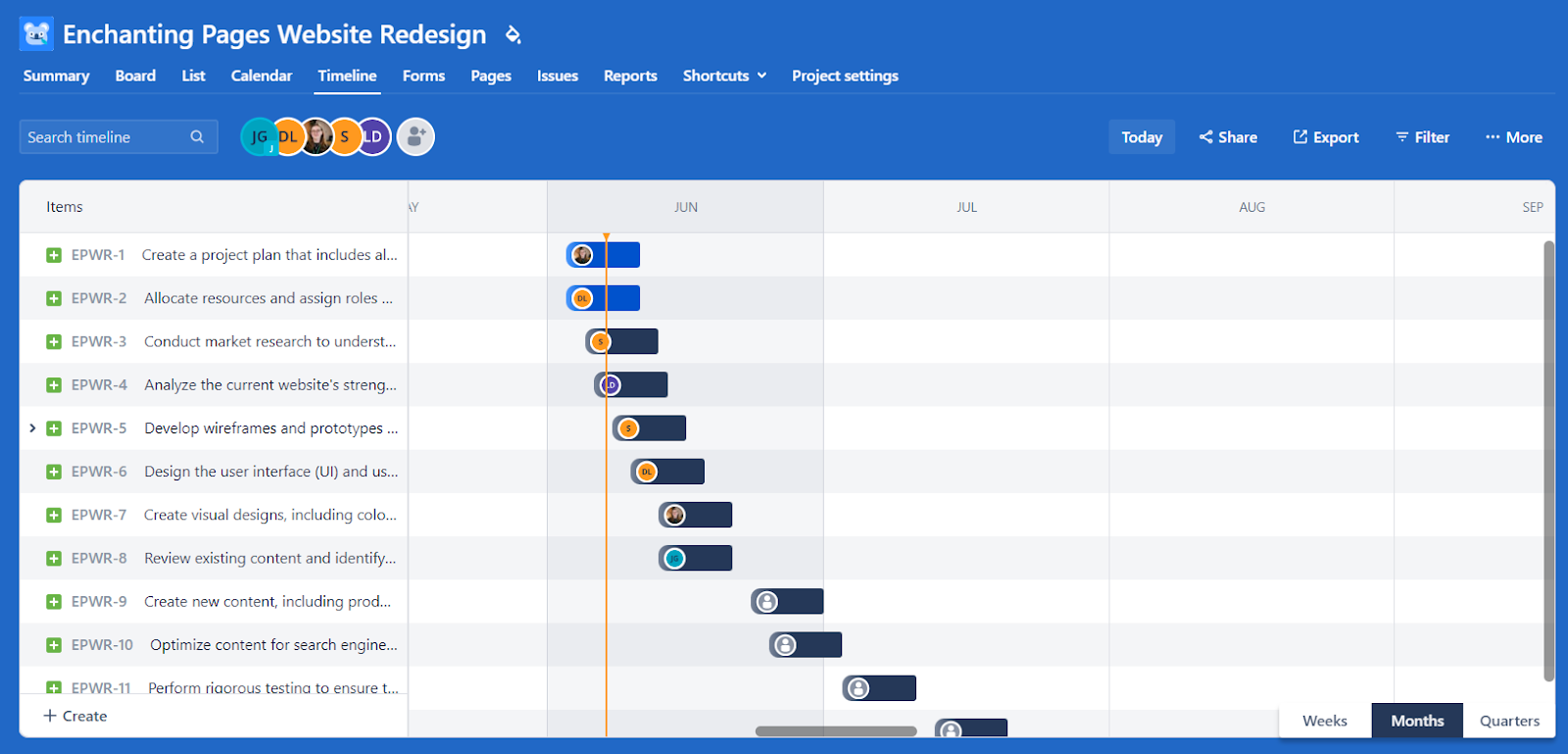
Timeline view in Jira. Image: Tech.co's testing process
Jira pricing
All of Jira's pricing plans can accommodate an unlimited number of users and you can build an unlimited number of projects too. Jira has a free tier, which is one of the only free tiers with a full set of data visualization tools. However, aside from task comments, there are very few ways of actually collaborating on the platform.
Standard: $7.75 per user, per month. Jira's Standard plan is actually very similar to the free plan, aside from the storage limit being increased by 248GB, which is important if you're going to store files in your project management portal.
Premium: $15.25 per user, per month. As well as everything in the standard plan, on Jira's Premium offering you'll have unlimited storage and all-important resource management tools. The automation limit is doubled too.
Enterprise plan: Custom pricing. which is reserved for companies with more than 800 employees and can cost hundreds of thousands of pounds per year to get a hold of.
See our full guide to Jira Pricing or compare plans to other providers directly here.
Zoho Projects – Great Value
Price from: $4 per user, per month
Zoho is a software giant, covering everything from CRM and accounting software to performance and project management software. It's the latter we're here to focus on, and if you'd like a more detailed review of the software package, check out our analysis of Zoho Projects features and pricing. Overall, we awarded Zoho a score of 4.3/5, and it did well when it came to managing tasks (4.8/5 – 2nd overall).

Pros
- Free trial
- Easy-to-use interface for everyone
- Team instant messenger for collabroation
Cons
- Free plan has no preset or custom project templates
- Teams of more than 3 will have to pay
- Guest access exclusive to high tiers and costs money
To get the very best out of Zoho Projects, you'll need to step up to a paid plan. These paid plans include time-tracking, resource management, as well as robust automation builders. These automation builders allow for simple automations that can speed up basic processes, while also allowing for more complicated automated processes that can expedite complex workflows.
Zoho actually scored extremely highly for pricing on our last round of testing (4.7/5), making it the best value-for-money provider out of all of the project management software we tested, shrugging off stiff competition from fellow budget providers Trello and Favro.
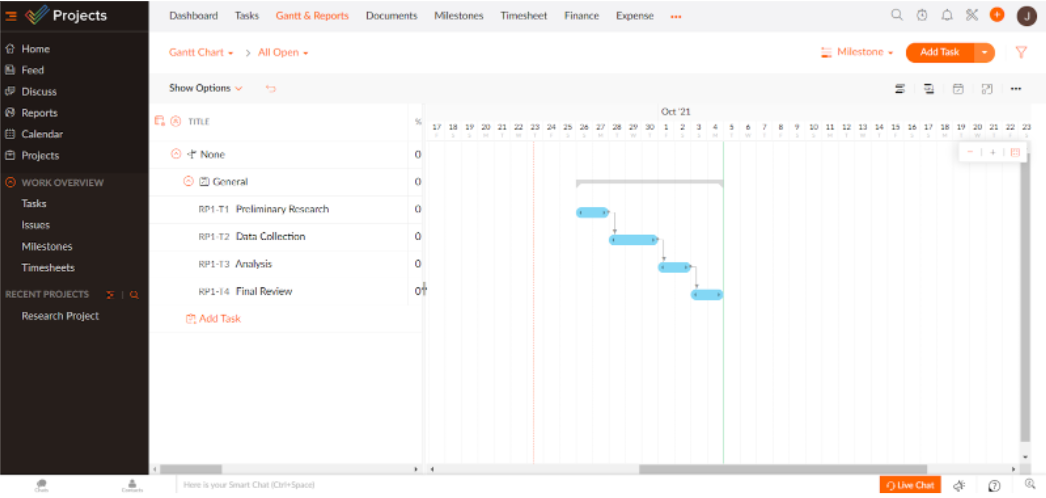
The Gantt Chart View in Zoho Projects. Image: Tech.co's testing process
Zoho Projects pricing
For the free tier, you're limited to just 3 users, and 2 projects. That's understandably limiting, which means its two other pricing plans are probably your best bet. There is a surprisingly vast feature list though, with quite a few collaboration and task management tools for a plan that doesn't demand a fee. Zoho has two additional paid plans:
Premium: $5 per user, per month. Zoho's first paid plan allows you to create sub-tasks on top of the task management features in the free plan, there are dedicated budget management tools and you can create custom templates and automations. The user limit rise to 50 too, so suitable for a larger range of businesses.
Enterprise: $10 per user, per month. This plan is geared towards larger businesses so subsequently has no user limit. There's more storage, no project limit and you can create custom fields for different aspects of your project, which you can't do on the premium plan.
Try Zoho Projects today or find out more about the closest alternatives.
| Price (annually) The amount you'll pay per month, when billed annually | Users | Projects/Boards | Storage | Number of automations | ||
|---|---|---|---|---|---|---|
| Free | Premium | Enterprise | ||||
| 3 | max. 50 | Unlimited | ||||
| 2 | Unlimited | Unlimited | ||||
| 10 MB | 100 GB | 120 GB | ||||
| N/A | Unlimited | Unlimited |
Trello – Great for Basic Use
Pricing from: $5 per user, per month
Trello offers a “category and task” approach, similar to the one Jira operates on – in fact, it was acquired by Jira's parent company Atlassian in 2017 – but has been designed from the ground up for project management.

Pros
- Kanban-dominant approach
- Automation is available on the free plan
- Cheaper than most competitors
Cons
- Very simple project templates
- Basic functionality, not updated regularly
- Sparse collaboration tools
Each of the movable “cards” Trello uses to track tasks can be used to hold information, including the team members involved, subtasks, due dates, documentation, labels, and comments. Trello is definitely one of the easiest to master project management software programs we've used – which helped it to an impressive average customer score of 4.3/5 – which is higher than Smartsheet and Asana.
Users must rely on a catalog of extensions called Power-Ups, which activate common project management functions like timelines and calendars.
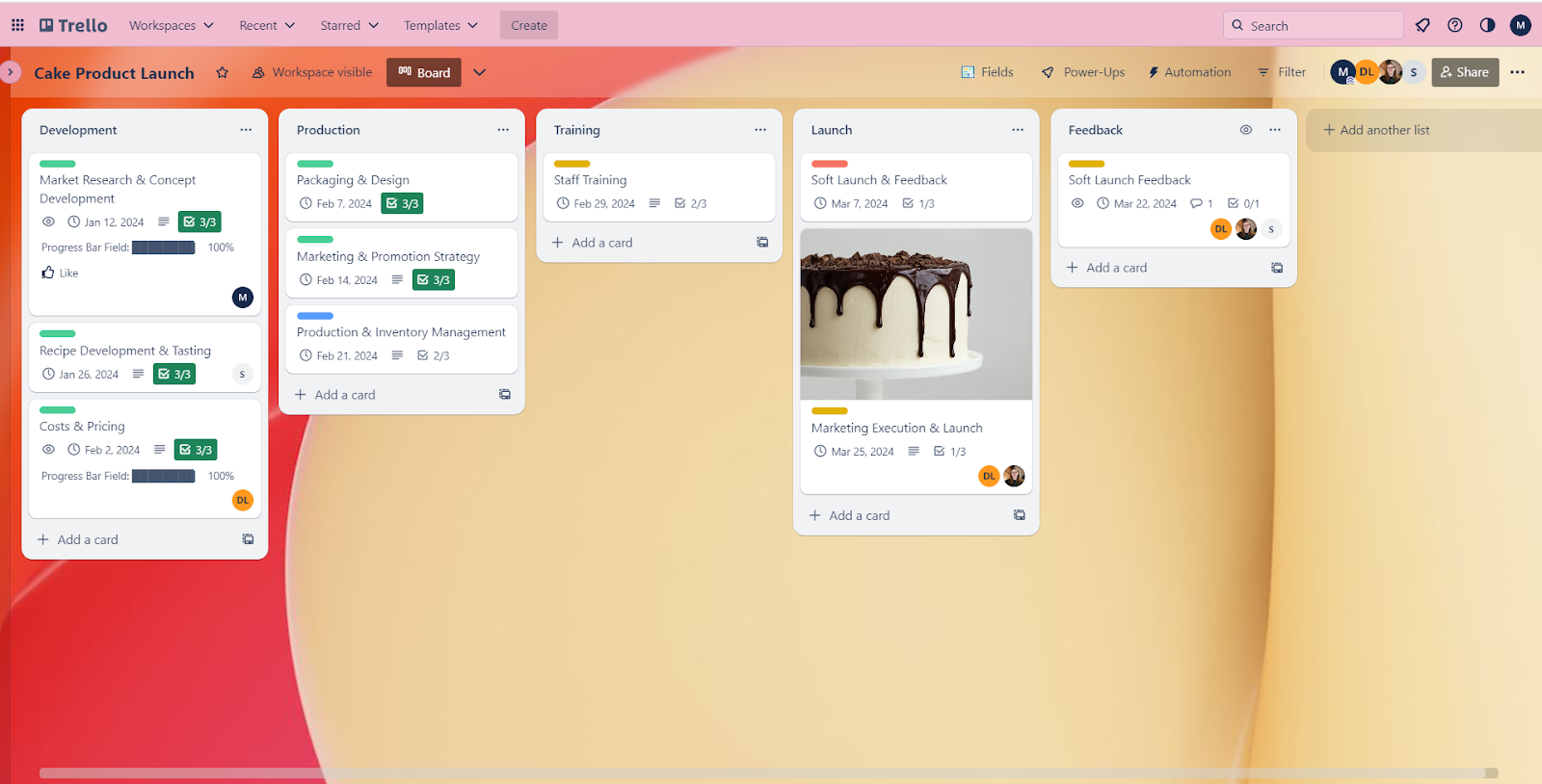
The Kanban board view in Trello. Image: Tech.co's testing process
Trello pricing
Trello has a free tier, but compared to ClickUp's, it doesn't really come close. Overall, it's quite limited and is only suitable for teams that don't have any budget to spend on project management software, and just want a basic task management system. Trello also has paid plans:
Standard: $5 per user, per month. Trello's first paid plan is similarly not going to satisfy you if you need anything beyond simple, straightforward task management. But if that is what you need – this plan could be a cheap alternative that will save you from signing up for a pricier provider.
Premium: $10 per user, per month. Trello's Premium plan is, in Trello's words, for teams that need to visualize more than one project in various ways. This is why a calendar, dashboard, table, and map view are available on this plan. You'll also get unlimited automations, whereas the Standard has a 1,000-action cap.
Enterprise: $17.50 per user, per month. This plan has large business-focused features such as multi-board guests, organization-wide permissions, and free Single sign-on capabilities. The price listed is for 50 users, but the price-per-user will decrease as you add more.
Read our full Trello pricing guide and review or our Trello vs Jira comparison
| Price (annually) The amount you'll pay per month, when billed annually | Projects/Boards | Storage | Number of automations | ||
|---|---|---|---|---|---|
| Trello Free | Trello Standard | Trello Premium | Trello Enterprise | ||
| Free | $5/user/month | $10/user/month | $17.50/user/month | ||
| 10 | Unlimited | Unlimited | Unlimited | ||
| 10 MB per file | 250 MB per file | 250 MB per file | 250 MB per file | ||
| 250 actions/month | 1000 actions/month | Unlimited | Unlimited |
Celoxis – Great for Beginners
Pricing from: $20 per user, per month (3-year subscription)
Celoxis is a nifty piece of project management kit and we awarded it an overall score of 4.1/5 on our last round of testing. Breaking that down a bit, we’d say Celoxis’ unique selling point is how easy it was to use (4.2/5). It was markedly more intuitive than virtually all other software we tried, bar Smartsheet, our easiest-to-use provider.

Pros
- Provides dedicated budget management features
- Easy to navigate and use from the get-go
- Provides a calendar and resource management chart
Cons
- Minimal customizability
- No automated workflows
- High starting price
Teams that aren’t the most tech-savvy and don’t have the to adapt to a steep learning curve will enjoy the simplicity of Celoxis. It's a task-tracker – project management performance in its purest form, as one of our researchers, put it – and has a wide range of task management features to facilitate this.
Celoxis is, however, a premium-tier project management tool – and by that, we mean it's very functional, but also quite expensive, although there’s no automation builder, which will put some businesses off. But Celoxis’ wide range of project and task management tools and the fact there are no user or project limits on its plans means medium and large businesses will find it more affordable.
The main interface in Celoxis. Image: Tech.co's testing process
Celoxis pricing
Celoxis is somewhat of an outlier in the project management software market – it only has two plans, “cloud” and “on-premise”.
Cloud: $20 per user, per month (3-year subscription). the Cloud plan starts at this price when billed annually, and comes with Salesforce, Mailchimp, and Quickbooks integrations, task management features like burndown charts and an issue log, and custom project templates.
On-Premise: Custom pricing. The On-premise plan currently has no public pricing. Aside from the Cloud plan having 2GB of storage and there not being any storage on the on-premise plan. Both plans come with integrations for Salesforce, Mailchimp, Quickbooks, and Slack, a large set of task management features, and some handy collaboration features like a resource management tool, calendar, and project message board.
| Price (annually) The amount you'll pay per month, when billed annually | Users | Projects/Boards | Storage | ||
|---|---|---|---|---|---|
| Cloud | On Premise | ||||
| $450 one-time fee | |||||
| Unlimited (min. 5) | Unlimited | ||||
| Unlimited | Unlimited | ||||
| 2 GB | 2 GB |
Methodology: How We Test Project Management Tools
At Tech.co we don't write about products and services without conducting thorough research, and hands-on testing where applicable, so you can be sure our recommendations are backed by objective data that you can trust. We take our research very seriously, and have a dedicated team of full-time in-house research specialists that help us to create robust and independent testing criteria and ranking methodologies. While this process can be complex and time-consuming, it's time well spent if it means we're providing better, more useful information for your business.
Project management testing criteria
When it comes to project management software, we focus on five key criteria in our testing, based on the factors companies and project managers have told us are most important to their everyday usage. These five criteria are:
- Usability
- Pricing
- Customer support
- Features
- Customer score
Usability
We assess a platform's user experience when completing basic project management tasks. We test how each project management tool fares when it comes to common tasks, such as resource and budget management, and get a feel for how easy it is to set up a project by navigating the various parts of the user interface.
Pricing
Of course, affordability and value are essential factors to understanding whether you should invest in any software. We look at the various plans and base costs for each project management platform and dissect exactly what is offered at each level. For example, does a plan place certain limits on user accounts, features, projects, or other aspects of the software? Providers offering lots of features for lower costs will have better pricing scores than those that lock them away on higher-tier plans.
Customer Support
Because life isn't all smooth sailing, we assess the ways you can contact your project management software provider if something goes wrong. Providers offering 24/7 live support, as well as phone-based support and onboarding assistance, get the best scores. However, points are also awarded for useful knowledge bases that prove helpful for DIY troubleshooting.
Features
This part of our research involves assessing the full feature set that each product provides. We look at 4 feature sub-categories as part of this, to arrive at an overall features score. The four areas of features we consider are:
- Task Management: Providers are awarded points for including features that are helpful for viewing task progress, like Gantt charts and Kanban boards, as well as features like sub-tasks and custom fields that allow for better intra-task organization. Generally, the more functional task management features are provided, the more complex tasks a project management tool can handle.
- Project & Workflow Creation: Providers are awarded points for including features that help users streamline workflows, such as automation builders. We assess the quality and quantity of preset project templates, as well as the capacity to create custom project templates.
- Data Visualization: Providers are awarded points for including data display options, such as charts and report widgets, as well as a dashboard to put them all on. Providers that offer more options on cheaper plans, as well as the capacity for customization, score more highly.
- Collaboration: Providers are awarded points based on the range and usability of their collaboration tools. Some providers offer team instant messengers for seamless communication, while the highest-quality solutions on the market now include online whiteboards for virtual brainstorms.
Customer Score
Finally, we assess customer review scores to reflect the satisfaction of current users of each project management tool. An average rating is arrived at by combining users' assessments from a variety of sources.
It's important to note that not all of these criteria hold equal weight in our testing methodology. This is best practice, and based on what businesses have told us is essential, compared to what's simply “nice to have”. Because of their central importance to project management, the usability of each tool, pricing, and features for project & workflow creation and task management had more of an impact on overall provider's scores than other criteria.
| Ease of Use | Pricing | Customer Support | Functionality | Security | |||||
|---|---|---|---|---|---|---|---|---|---|
| monday.com | Teamwork | Asana | ClickUp | Wrike | Trello | Smartsheet | Jira | Zoho Projects | Basecamp |
| 4.5 | 4.1 | 4.2 | 3.9 | 4.1 | 4.1 | 3.6 | 3.2 | 3.2 | 2.5 |
| 3.9 | 4.4 | 3.7 | 4.4 | 3.7 | 4.1 | 4.2 | 4.8 | 4.6 | 2.8 |
| 4.5 | 3.8 | 4.5 | 3.3 | 4.0 | 5.0 | 4.5 | 3.5 | 2.7 | 2.8 |
| 4.2 | 3.7 | 4.1 | 4.6 | 3.7 | 2.9 | 3.2 | 3.1 | 3.3 | 1.7 |
| 5.0 | 5.0 | 4.4 | 4.3 | 5.0 | 4.4 | 4.4 | 4.2 | 4.8 | 3.3 |
How To Choose Project Management Software for Your Business
Choosing a new software to install at your business can be daunting. The added costs, training, and the over-arching feeling of dreaded “change” is enough to induce sweat on the spot. Fortunately, we can help you make the right decision when it comes to project management software, to ensure a certain return on your investment and happier, more efficient staff.
Technology has seriously improved project management over the last few years, and many of the top options now are far quicker and easier to implement than you might expect, plus many can be customized to suit your own unique way of working.
Below, we'll go over some criteria you should consider when it comes to choosing the right project management software for your business. Once you've chosen, you might want to take a glance at our general project management tips, too.
Company size
One of the easiest ways to narrow down your search for the right project management software is by the size of your company. Many tools cater to smaller businesses without a lot of team members, while others a tailor-made for enterprise-level organizations.
Small businesses
If you're a small business looking for project management software, there are a few things you should definitely look out for before making a decision.
First off, you can likely avoid the more expensive plans and providers right out of the gate. Most of the pricier options are geared toward enterprise-level organizations that need robust analytics, vast customizability, and a whole lot of users. Small teams can typically get by with the free or entry-level plans, as long as you don't require those advanced features for something specific.
Additionally, smaller teams should avoid some of the more complicated providers, like Jira, as they can be difficult to figure out due to the massive feature catalogs that you likely won't even end up using. Stick to the easy-to-use options, like monday.com and ClickUp, so your whole team can enjoy improved productivity without learning a confusing new platform.

Mid-sized businesses
Finding the right project management software for mid-sized businesses is a bit more difficult than for small or large businesses because the needs can vary dramatically from company to company. Still, there are some guidelines to follow to make sure you end up with a solid platform for your business.
For project management software at a mid-sized business, it all comes down to what you want to use it for. If you just need a simple progress tracking platform, aim for ease of use, which you'll find in ClickUp or Smartsheet. If you're looking for more core features like collaboration and discussion, tools like monday.com, Asana, and Basecamp are a great fit. And finally, if you're looking for a robust, analytics machine that can handle the unique requirements of your business, platforms like Teamwork, Jira, and Zoho will get you there.
Enterprise-level businesses
Not to be blunt, but enterprise-level businesses really do need project management software to keep track of everything going on. Fortunately, there are some options geared towards these larger businesses to help you monitor the wide range of metrics you likely want to keep track of.
For one, you'll almost certainly be looking at the more expensive tiers, if not the enterprise-level solutions, provided by each platform. They typically allow for more users, more metrics, and more support, so you can be sure everyone is on the same page.
You'll find enterprise-level solutions available through basically every provider on this list, but there are some that will truly improve your productivity. Jira and Wrike have features that will attract larger businesses, but other mid-tier solutions like monday.com and Asana offer enterprise plans that are great if you need the spaces for users, but don't require all those advanced functions.

Budget
As with any decision in the business world, cost plays a pivotal role in which project management software will be a good fit. Obviously, measuring return on investment isn't easy with this kind of software, but spending a lot versus spending a little can change what kind of platform you end up with and how well your team works together.
Small budget
If you don't have a lot of room in the budget when it comes to adding new software, you're in luck. As long as you don't need robust analytics, advanced features, and a lot of users, many of these platforms offer free plans that can handle everything and then some.
If you're looking for a bit more, entry-level plans are typically only a few dollars a month, and they offer great free trials that can let you test them out before you make a decision. monday.com, for instance, offers a great 14-day free trial of their easy-to-use platform to see if it fits your needs.
Big budget
If you've got a lot of flexibility in your budget for project management software, you're all set. Project management software typically doesn't cost too much compared to other business software, so it'll be hard to go overboard when looking for the best fit.
That isn't to say you should just throw money at the most expensive platform you can find. A big budget just means you get to focus on the important stuff, like user counts, feature sets, and support options, so you can get the perfect option for what you need.
Next Steps Choosing Project Management Software
Once you've reviewed all the best project management software, it's time to reflect on your specific business needs. Which features do you actually want to use? How does the size of your team affect the price you might pay for each service? Will any future expansion bump you into a higher price plan? Taking all these into consideration can help you to make the best choice.
ClickUp came out on top as the best cloud-based platform to build customized workflows (the best all-around “work OS”) in our testing, however we know that every business is unique, and it won't be the perfect solution for every team.
If you're not sure what you need most, there's nothing to lose by signing up for a free trial or two. You can try before you buy with all of the top software options, as most have free trials of at least 2 weeks. To view all the free trials, plans and options in the same place, use our project management comparison tool.
If you click on, sign up to a service through, or make a purchase through the links on our site, or use our quotes tool to receive custom pricing for your business needs, we may earn a referral fee from the supplier(s) of the technology you’re interested in. This helps Tech.co to provide free information and reviews, and carries no additional cost to you. Most importantly, it doesn’t affect our editorial impartiality. Ratings and rankings on Tech.co cannot be bought. Our reviews are based on objective research analysis. Rare exceptions to this will be marked clearly as a ‘sponsored' table column, or explained by a full advertising disclosure on the page, in place of this one. Click to return to top of page











